Beberapa produk bank atau finansial seperti tabungan berjangka, dana pensiun, tabungan pendidikan, asuransi, reksadana, beli-gadai emas, dan lain-lain, menerapkan suatu setoran wajib yang tetap setiap bulannya. Pada asuransi setoran wajib disebut premi. Ada asuransi yang menawarkan investasi sekaligus perlindungan, seperti asuransi pensiun dan asuransi pendidikan. Setelah suatu periode tertentu tabungan atau investasi tersebut dapat dicairkan. Misalnya investor meninggal sebelum jatuh tempo, maka asuransi akan memberikan uang perlindungan.
Investasi seperti ini akan membuat kita disiplin menabung setiap bulannya. Hal ini juga memudahkan bank atau perusahaan finansial yang mengelola uang yang diinvestasikan. Karena bisa diprediksi pemasukannya, dan bisa ditanam atau diinvestasikan dalam waktu yang panjang. Karena kita sebagai pemilik modal tidak secara mendadak mencairkan investasi tersebut.
Misal uang para nasabah ditanam di perkebunan sawit, industri otomotif, infrastruktur, telekomunikasi, properti, dan lain-lain, tentu akan membutuhkan waktu bertahun-tahun agar investasi tersebut berbuah. Itulah salah satu sebab mengapa beberapa investasi jangka panjang menawarkan tingkat bunga yang relatif tinggi, bisa di atas 10% per tahun.
Tapi kita akan bertanya-tanya, benarkan setelah puluhan tahun akan ada hasil seperti skenario yang ditawarkan? Dengan menggunakan lembar Exel terlampir, dapat dibuat simulasi investasi tersebut. Pada lembar tersebut ada 3 rumus perhitungan yaitu: fungsi FV dari Excel, tabel, dan rumus finansial.
Misal: suatu tabungan dana pensiun dengan setoran wajib Rp 500.000,- setiap bulannya. Tabungan ini mempunyai jangka waktu 30 tahun (360 bulan), dengan bunga tetap sebesar 10% per tahun. Inflasi dianggap tetap setiap tahunnya yaitu sebesar 8,08%. Nilai inflasi sebenarnya tidak tetap, berdasarkan data dari Bank Indonesia dari tahun 2001 sampai 2011 inflasi rata-rata adalah 8,08% per tahun, sebagaimana tabel dibawah. Inflasi aktual Indonesia di tahun 2011 adalah 3,79%. Bunga deposito biasanya sedikit diatas inflasi. Dengan target inflasi 2012 sebesar 4.5% per tahun, bunga deposito di bank saat ini sekitar 5.17% per tahun.
Dengan memasukkan data pada sel kuning pada lembar Excel terlampir, maka didapat data sebagaimana terlihat dibawah.

Terlihat ada 3 sel berwarna biru dengan angka 243,153,090. Itu adalah nilai akhir investasi tersebut setelah 30 tahun atau 360 bulan.
Pada bagian kiri, tampak perhitungan dengan fungsi FV (Future Value) yang tersedia di menu Excel. Perhatikan bahwa pembayaran bulanan (Monthly payment) diberi tanda negatif, karena bagi formula FV pembayaran adalah pengeluaran sehingga harus diberi tanda negatif. Formula ini akan dijelaskan lebih lanjut dibawah. Pada bagian bawah kiri terlihat keuntungan dari bunga sebesar 63.153.090 (Profit).
Pada bagian tengah terdapat perhitungan dengan menggunakan tabel. Terlihat detail nilai uang yang diinvestasikan setiap bulannya. Tampak pada tabel di awal investasi disetorkan 500.000,- . Setelah satu bulan nilainya berbunga sebesar 800, dan karena ada tambahan setoran pada bulan kedua maka total dana mencapai 1.000.800,- . Demikian seterusnya sampai 30 tahun. Tabel ini dapat menghitung sampai 40 tahun atau 480 bulan. Jika masih kurang dapat ditambah lagi dengan copy-paste.
Pada bagian kiri terdapat perhitungan dengan menggunakan rumus finansial Future Value annuity.
Formula FV
Berikut adalah langkah-langkah untuk mencantumkan rumus FV dari menu Excel. Pilih sel yang akan diisi rumus. Pada gambar dibawah tampak sebagai sel D12. Arahkan mouse (panah merah) ke Formula Bar, dan tekan tombol fx (Insert Function).
Selanjutnya akan muncul jendela yang berisi berbagai rumus Excel sebagaimana gambar dibawah. Pilih rumus FV, terlihat berlatar biru, lalu tekan tombol OK. Jika rumus tidak tampak dalam jendela Select a function, maka dapat dicari dengan mengetik FV pada jendela Search for a function, berlatar hitam, lalu tekan tombol Go, maka rumus FV akan muncul di jendela Select a function.
Kemudian terlihat jendela Function Arguments untuk rumus FV sebagaimana dibawah.
Tampak data suku bunga (Rate) adalah sel D10. Periode investasi (Nper) adalah jangka (Term) dikali 12 sehingga dihitung per bulan, dan terlihat sebagai sel D5 (Number of period) di jendela rumus. Pembayaran bulanan (Pmt) adalah sel D3 (Monthly payment), terlihat angka pada sel D3 diberi tanda negatif karena pembayaran adalah pengeluaran. Lalu tekan tombol Ok maka rumus akan tertulis dan berfungsi pada sel D12.

Tapi kita akan bertanya-tanya, benarkan setelah puluhan tahun akan ada hasil seperti skenario yang ditawarkan? Dengan menggunakan lembar Exel terlampir, dapat dibuat simulasi investasi tersebut. Pada lembar tersebut ada 3 rumus perhitungan yaitu: fungsi FV dari Excel, tabel, dan rumus finansial.
Misal: suatu tabungan dana pensiun dengan setoran wajib Rp 500.000,- setiap bulannya. Tabungan ini mempunyai jangka waktu 30 tahun (360 bulan), dengan bunga tetap sebesar 10% per tahun. Inflasi dianggap tetap setiap tahunnya yaitu sebesar 8,08%. Nilai inflasi sebenarnya tidak tetap, berdasarkan data dari Bank Indonesia dari tahun 2001 sampai 2011 inflasi rata-rata adalah 8,08% per tahun, sebagaimana tabel dibawah. Inflasi aktual Indonesia di tahun 2011 adalah 3,79%. Bunga deposito biasanya sedikit diatas inflasi. Dengan target inflasi 2012 sebesar 4.5% per tahun, bunga deposito di bank saat ini sekitar 5.17% per tahun.
Dengan memasukkan data pada sel kuning pada lembar Excel terlampir, maka didapat data sebagaimana terlihat dibawah.

Terlihat ada 3 sel berwarna biru dengan angka 243,153,090. Itu adalah nilai akhir investasi tersebut setelah 30 tahun atau 360 bulan.
Pada bagian kiri, tampak perhitungan dengan fungsi FV (Future Value) yang tersedia di menu Excel. Perhatikan bahwa pembayaran bulanan (Monthly payment) diberi tanda negatif, karena bagi formula FV pembayaran adalah pengeluaran sehingga harus diberi tanda negatif. Formula ini akan dijelaskan lebih lanjut dibawah. Pada bagian bawah kiri terlihat keuntungan dari bunga sebesar 63.153.090 (Profit).
Pada bagian tengah terdapat perhitungan dengan menggunakan tabel. Terlihat detail nilai uang yang diinvestasikan setiap bulannya. Tampak pada tabel di awal investasi disetorkan 500.000,- . Setelah satu bulan nilainya berbunga sebesar 800, dan karena ada tambahan setoran pada bulan kedua maka total dana mencapai 1.000.800,- . Demikian seterusnya sampai 30 tahun. Tabel ini dapat menghitung sampai 40 tahun atau 480 bulan. Jika masih kurang dapat ditambah lagi dengan copy-paste.
Pada bagian kiri terdapat perhitungan dengan menggunakan rumus finansial Future Value annuity.
Formula FV
Berikut adalah langkah-langkah untuk mencantumkan rumus FV dari menu Excel. Pilih sel yang akan diisi rumus. Pada gambar dibawah tampak sebagai sel D12. Arahkan mouse (panah merah) ke Formula Bar, dan tekan tombol fx (Insert Function).
Selanjutnya akan muncul jendela yang berisi berbagai rumus Excel sebagaimana gambar dibawah. Pilih rumus FV, terlihat berlatar biru, lalu tekan tombol OK. Jika rumus tidak tampak dalam jendela Select a function, maka dapat dicari dengan mengetik FV pada jendela Search for a function, berlatar hitam, lalu tekan tombol Go, maka rumus FV akan muncul di jendela Select a function.
Kemudian terlihat jendela Function Arguments untuk rumus FV sebagaimana dibawah.
Tampak data suku bunga (Rate) adalah sel D10. Periode investasi (Nper) adalah jangka (Term) dikali 12 sehingga dihitung per bulan, dan terlihat sebagai sel D5 (Number of period) di jendela rumus. Pembayaran bulanan (Pmt) adalah sel D3 (Monthly payment), terlihat angka pada sel D3 diberi tanda negatif karena pembayaran adalah pengeluaran. Lalu tekan tombol Ok maka rumus akan tertulis dan berfungsi pada sel D12.

Anda dapat menghemat senilai Rp 500.000,- per bulan sebagaimana contoh diatas jika berhenti merokok, memperbanyak melakukan kegiatan fisik seperti tidak menggunakan kendaraan dan berjalan kaki sebagai transportasi jarak dekat, atau bersepeda. Jika anda sudah sering berjalan kaki maka dapat ditingkatkan dengan jogging seminggu sekali. Sehingga membuat anda lebih sehat dan jarang sakit, lebih produktif, lebih bahagia dan menikmati hidup, serta mengurangi ongkos pengobatan.
Beberapa investasi jangka panjang, tidak mempunyai tingkat pengembalian atau bunga yang tetap. Perhitungan yang dijelaskan disini hanyalah gambaran jika tingkat inflasi dan hasil persentase pengembangan investasi bernilai tetap atau bernilai rata-rata. Kinerja suatu produk investasi di masa lalu, tidak 100% dapat menjamin kinerja produk investasi tersebut di masa yang akan datang. Jadi jangan simpan telur di satu keranjang.
Beberapa investasi jangka panjang, tidak mempunyai tingkat pengembalian atau bunga yang tetap. Perhitungan yang dijelaskan disini hanyalah gambaran jika tingkat inflasi dan hasil persentase pengembangan investasi bernilai tetap atau bernilai rata-rata. Kinerja suatu produk investasi di masa lalu, tidak 100% dapat menjamin kinerja produk investasi tersebut di masa yang akan datang. Jadi jangan simpan telur di satu keranjang.



























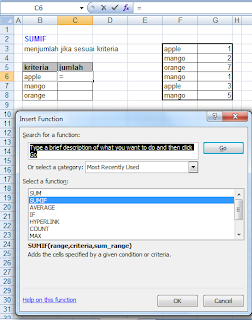


.JPG&container=blogger&gadget=a&rewriteMime=image%2F*)
.JPG&container=blogger&gadget=a&rewriteMime=image%2F*)
.JPG&container=blogger&gadget=a&rewriteMime=image%2F*)
.JPG&container=blogger&gadget=a&rewriteMime=image%2F*)
.JPG&container=blogger&gadget=a&rewriteMime=image%2F*)
.JPG&container=blogger&gadget=a&rewriteMime=image%2F*)
.JPG&container=blogger&gadget=a&rewriteMime=image%2F*)
.JPG)
.JPG)
.JPG)
.JPG)
.JPG)
.JPG)
.JPG)





